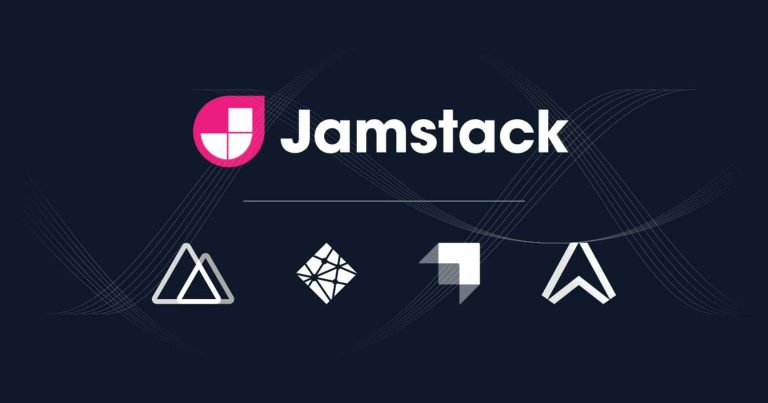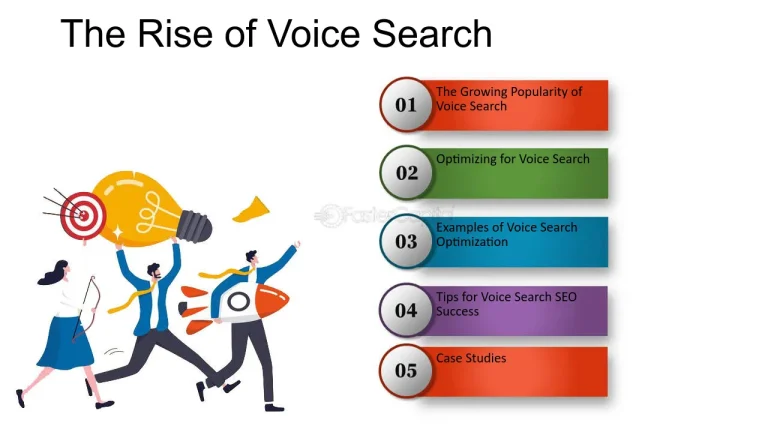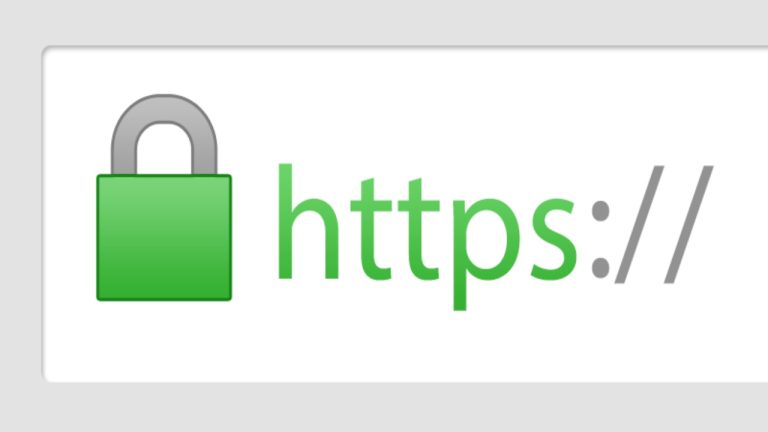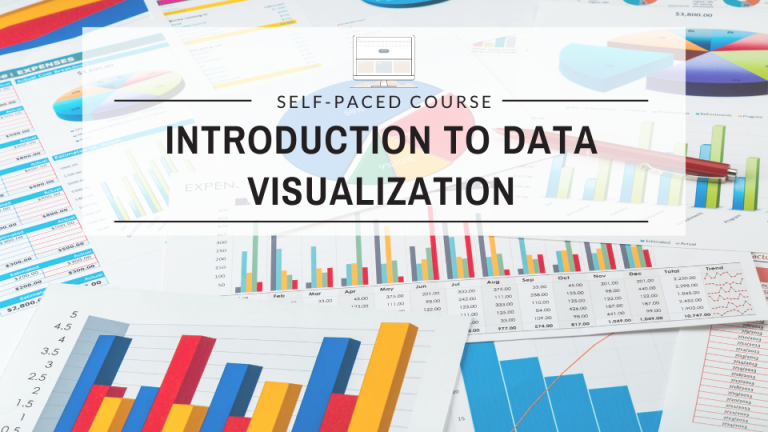Building The Information Superhighway: A Beginner’s Guide To Web Development – Part 1
– Mastering the Web Development Roadmap: A Comprehensive Journey for Beginners
Overview of Web Development:
I am a web development expert and mentor, my main aim in this special post is to provide you with a beginner-friendly guide to building the Information Superhighway. Look, I will teach you the basics of web development, including key concepts like HTML, CSS, and JavaScript.
If you stick with me I will throw insights on how to start learning web development, recommended resources for beginners, and tips for mastering web technologies. I am going to include practical advice on creating a simple webpage, understanding the role of web servers, and the importance of responsive design.
We will equally discuss the significance of user experience (UX) and search engine optimization (SEO) in web development. You will see examples of popular web development frameworks and tools.
So here we go! Welcome buddies and get ready to embark on an exciting journey towards building the digital world we know as the Information Superhighway. Web development is the art of creating websites and web applications that run in internet browsers. Let’s dive into the fundamentals and equip you with the knowledge to start building your online presence.
The Building Blocks: HTML, CSS, and JavaScript
Think of HTML (Hypertext Markup Language) as the foundation of every website. It’s the structure that defines the content, such as text, images, and links.
CSS (Cascading Style Sheets) is the language that adds visual flair to your HTML, controlling the layout, colors, and typography.
JavaScript is the programming language that brings interactivity and dynamic behavior to web pages, allowing you to create sophisticated user interfaces and functionalities.
As you embark on your learning journey, remember to practice consistently. Start by building simple web pages and gradually progress to more complex projects. Don’t be afraid to experiment and break things – that’s how you learn best!
Building Your First Webpage:
Let’s create a simple webpage to kick start your web development journey! Start with an HTML file that includes basic elements like headings, paragraphs, and links. Style it with CSS to control the layout, colors, and typography. Finally, add some interactivity with JavaScript, such as a simple button click event.
Understanding Web Servers and Hosting:
While you can create and view web pages locally on your computer, to make them accessible to the world, you’ll need to host them on a web server. A web server is a computer program that delivers your website’s files to visitors’ browsers when requested. You can choose from various hosting providers or even set up your own server for more advanced projects.
Responsive Design: Making Your Website Mobile-Friendly
In today’s world, it’s essential to ensure your website looks and functions well on various devices, including smartphones and tablets. Responsive design techniques, such as using flexible layouts and media queries in CSS, allow your website to adapt its appearance and behavior based on the screen size and resolution.
User Experience (UX) and Search Engine Optimization (SEO):
Creating a visually appealing and user-friendly website is crucial for engaging visitors and keeping them on your site. UX design principles, such as intuitive navigation, clear content hierarchy, and accessible design, can significantly improve the overall user experience. Additionally, optimizing your website for search engines (SEO) can help increase its visibility and attract more organic traffic.
Web Development Frameworks and Tools:
As you progress in your web development journey, you’ll likely encounter frameworks and tools that can streamline your workflow and enhance your productivity. Popular front-end frameworks like React, Angular, and Vue.js provide powerful features and reusable components for building complex user interfaces. Back-end frameworks like Node.js, Ruby on Rails, and Django can help you build robust server-side applications.
Continuous Learning and Staying Updated:
Web development is a rapidly evolving field, with new technologies and best practices emerging constantly. Embrace a growth mindset and commit to continuous learning. Stay up-to-date with industry trends, attend webinars or conferences, and engage with the web development community. This will not only help you stay relevant but also open up new opportunities for growth and exploration.
Remember, building the Information Superhighway is a journey, not a destination. Enjoy the process, embrace challenges, and celebrate your victories – no matter how small they may seem. With dedication and perseverance, you’ll soon be creating innovative and captivating web experiences that leave a lasting impact on the digital world.
Introduction to Web Development:
Web development encompasses the process of creating websites, web applications, and other digital experiences that run in web browsers. It involves a combination of front-end and back-end technologies, with the front-end focused on the user interface and user experience, and the back-end responsible for server-side logic, data management, and integration with other systems.
HTML Basics:
HTML (Hypertext Markup Language) is the fundamental language used to structure and define the content of web pages. It uses a series of elements, represented by tags, to create the building blocks of a webpage, such as headings, paragraphs, links, images, and more. Understanding HTML syntax, elements, and attributes is crucial for creating well-structured and semantically meaningful web content.
CSS Fundamentals:
CSS (Cascading Style Sheets) is the language used to control the visual presentation and styling of HTML elements on a web page. With CSS, you can define styles for fonts, colors, layouts, backgrounds, and more. CSS allows you to separate the content (HTML) from the presentation (styles), making it easier to maintain and update the appearance of your website consistently across all pages.
JavaScript Essentials:
JavaScript is a programming language that adds interactivity and dynamic behavior to web pages. It enables you to manipulate the Document Object Model (DOM), handle events, create animations, and build interactive user interfaces. JavaScript is also used for client-side validation, making AJAX requests, and working with APIs. Learning JavaScript is essential for creating modern, responsive, and engaging web applications.
Learning Path for Web Development:
To become a proficient web developer, it’s recommended to follow a structured learning path that covers the essential technologies and concepts. Start with HTML and CSS, then move on to JavaScript and its ecosystem (including frameworks and libraries). Next, explore server-side technologies like Node.js, PHP, or Python, depending on your interests and career goals. Additionally, familiarize yourself with databases, version control systems (e.g., Git), and web development best practices.
Tips for Mastering Web Technologies:
Mastering web technologies requires consistent practice, patience, and a willingness to learn. Here are some tips to help you along the way:
- Build projects: Hands-on experience is invaluable. Start with simple projects and gradually increase the complexity as you gain more knowledge.
- Learn by doing: Don’t just read or watch tutorials; actively follow along and experiment with the code.
- Understand concepts: Focus on understanding the underlying concepts rather than just memorizing syntax.
- Debug and troubleshoot: Embrace the process of debugging and troubleshooting your code, as it will help you develop problem-solving skills.
- Stay updated: Web development is a constantly evolving field, so make sure to stay updated with the latest trends, tools, and best practices.
Creating a Simple Webpage:
Let’s put your newfound knowledge into practice by creating a simple webpage. Start with an HTML file that includes a header, main content area, and footer. Use HTML elements like <h1>, <p>, and <a> to structure your content. Next, create a CSS file to style your webpage, defining colors, fonts, and layouts. Finally, add some interactivity with JavaScript by creating a simple button that displays an alert when clicked.
Understanding Web Servers:
While you can create and view web pages locally on your computer, to make them accessible to the world, you need to host them on a web server. A web server is a software program that listens for incoming requests from clients (web browsers) and sends back the requested web pages or other resources (e.g., images, scripts). Popular web server software includes Apache, Nginx, and Microsoft IIS.
Importance of Responsive Design:
In today’s multi-device world, it’s essential to ensure your website looks and functions well on various screen sizes and resolutions. Responsive design techniques allow your website to adapt its layout and display based on the device’s viewport size. This is typically achieved through the use of CSS media queries, flexible layouts (e.g., using CSS flexbox or grid), and responsive images and media.
User Experience (UX) Principles:
Creating a great user experience (UX) is crucial for keeping visitors engaged and satisfied with your website. UX principles focus on making the interface intuitive, accessible, and user-friendly. This includes aspects like clear navigation, logical information architecture, readable content, accessible design, and smooth interactions. By following UX best practices, you can enhance user satisfaction, increase engagement, and improve overall website performance.
Search Engine Optimization (SEO) Basics:
Search Engine Optimization (SEO) is the practice of optimizing your website and its content to rank higher in search engine results and drive more organic traffic. SEO involves various techniques, such as keyword research, on-page optimization (e.g., titles, meta descriptions, headings), content quality, site structure, and link building. By implementing SEO best practices, you can improve your website’s visibility, reach a wider audience, and potentially drive more conversions or engagement.
Popular Web Development Frameworks:
As your web development skills advance, you may want to explore popular frameworks and libraries that can streamline your development process and provide reusable components and features. Some popular front-end frameworks include React, Angular, and Vue.js, while back-end frameworks like Node.js (JavaScript), Ruby on Rails (Ruby), and Django (Python) are widely used for server-side development.
Essential Web Development Tools:
To enhance your productivity and workflow, it’s essential to familiarize yourself with various web development tools. These include:
- Code editors (e.g., Visual Studio Code, Sublime Text, Atom)
- Version control systems (e.g., Git, GitHub, GitLab)
- Task runners and build tools (e.g., Webpack, Gulp, Grunt)
- Browser developer tools (e.g., Chrome DevTools, Firefox Developer Tools)
- Testing frameworks (e.g., Jest, Mocha, Selenium)
- Deployment and hosting tools (e.g., Netlify, Heroku, AWS)
Continuous Learning in Web Development:
Web development is a continuously evolving field, with new technologies, frameworks, and best practices emerging regularly. To stay relevant and competitive, it’s crucial to embrace a mindset of continuous learning. Attend online or in-person workshops, conferences, and meetups to stay updated with the latest trends and network with other developers. Additionally, consider contributing to open-source projects, participating in coding challenges, or sharing your knowledge through blogging or mentoring to solidify your understanding and give back to the community.
Remember, building the Information Superhighway is a journey filled with exciting challenges and opportunities for growth. Embrace the process, stay curious, and never stop learning. With dedication and perseverance, you’ll be well on your way to becoming a skilled web developer, capable of creating captivating and engaging digital experiences.
Austin Okonji is our resident Content Strategist and SEO expert, equipped with years of experience and a passion for driving organic traffic and improving online visibility. With a proven track record of success, Austin combines technical expertise with strategic insights to help businesses thrive in the digital landscape. (jayvickswriters@gmail.com)